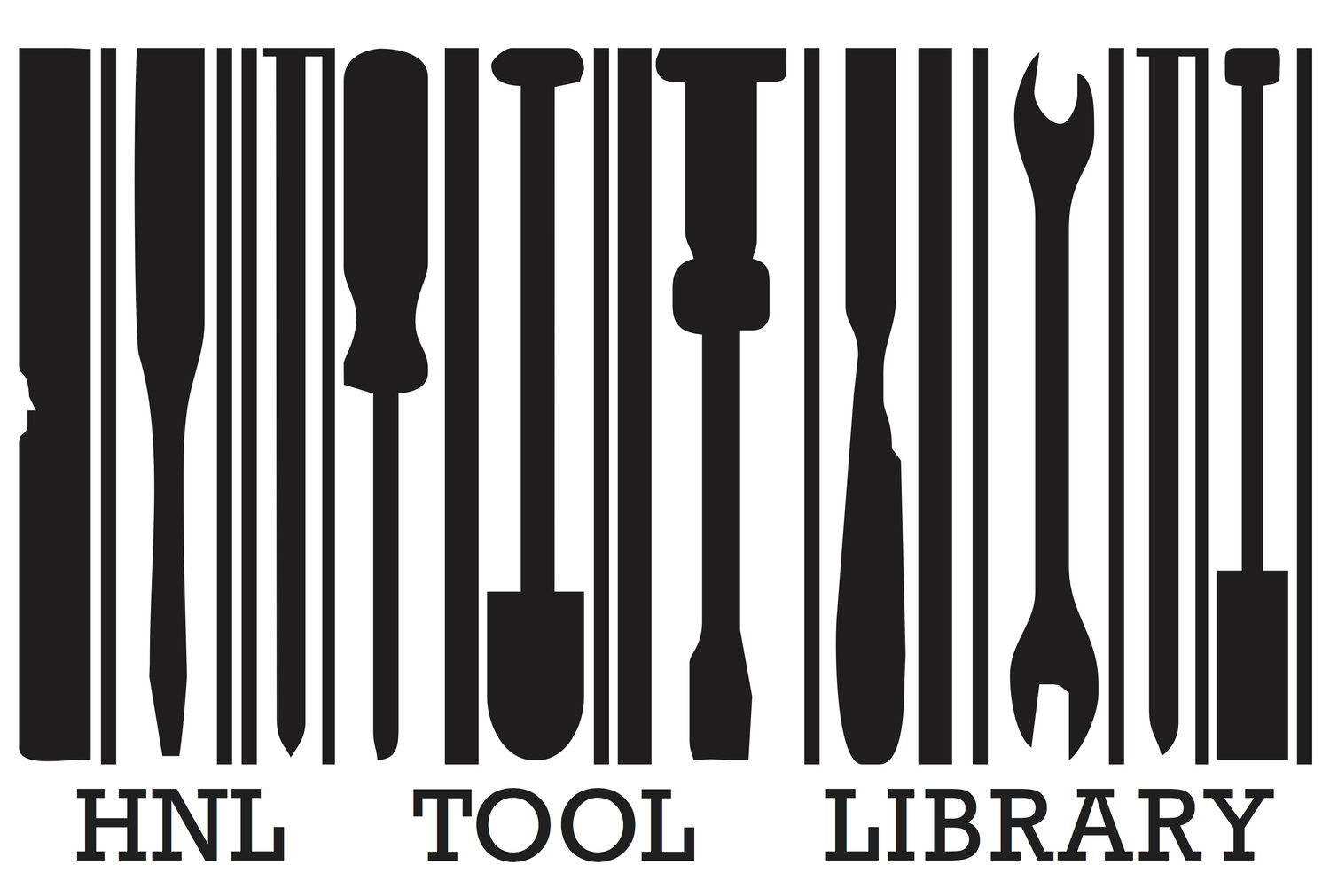Member Portal Instructions
If you’re new to the Member Portal, you’re in the right place. These videos and instructions will teach you how to use the member portal and get the most out of your Tool Library Experience.
How to reserve tools
Log-on to the Member Portal
Find a tool you’d like to Reserve and click the Reserve button.
Choose your Reservation dates. If some dates can’t be selected, the tools might be already reserved for those dates, or the TL may be closed on that day.
Once you selected a reservation period, simply find other tools you’d like to reserve and click on Reserve; they will automatically be added to the same reservation. Note that the system will automatically show you only tools available during the time period you selected.
When satisfied click “Cart” to review, edit, or submit your Reservation.
How to self-renew a loan
ELIGIBILITY:
Tools can only be renewed once.
You may not renew a tool if it has been reserved for that same time frame.
You may request a renewal no earlier than the last 3 days of your original check-in date.
INSTRUCTIONS:
Log-on to the Member Portal
Under your name (top right) click on Loans.
If item is eligible for a renewal, you will see a blue button that says “Renew”.
Simply click on Renew, and choose your new check-in date among the available options.
HOW TO RENEW YOUR MEMBERSHIP
Log-on to the Member Portal
Under your name (top right) click on Account.
In the menu on the left, click on Current Membership.
Simply click on Renew, and pay for your membership.
NOTE: the system will automatically add 1 year to your current expiration date. This means you don’t have to wait for your membership to expire in order to renew and sign-up for a full extra year.
How to update your payment method
Log-on to the Member Portal
Under your name (top right) click on Account.
In the menu on the left, click on Payment Method.
Simply click on Add, or Update, and enter your credentials.
NOTE: HNL Tool Library does not store your confidential information. This is done through encryption by third-party software. This means your data is safe and no one at HTL can steal your information.